Deep dive into the Power BI Data Privacy settings with Chris Webb
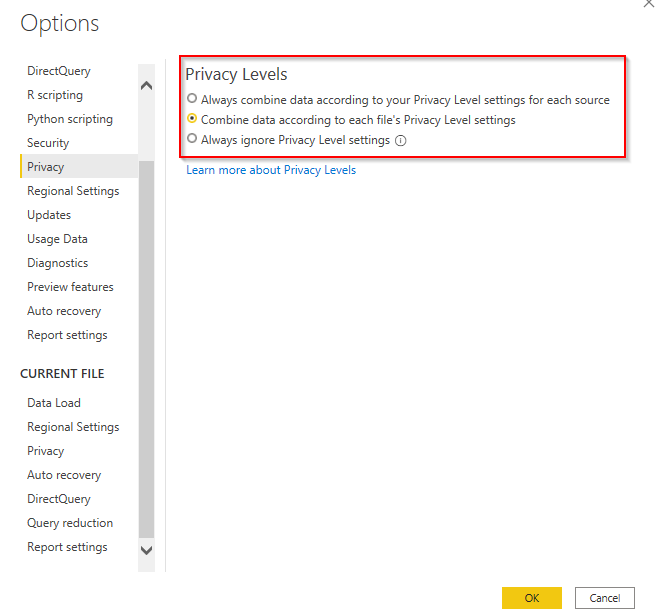
Privacy Levels
Privacy Levels is set to Combine data according to your Privacy Level settings for each source by default, which means that Privacy Levels are enforced.
Combine data according to your Privacy Level settings for each source (on, and the default setting) — Privacy level settings are used to determine the level of isolation between data sources when combining data.
Combine data according to each file’s Privacy level settings — data will be combined according to your Privacy Levels setting. Merging data across Privacy isolation zones will result in some data buffering.
Always ignore Privacy levels settings (off) — Privacy levels are not considered when combining data, however, performance and functionality of the data may increase.
S**ecurity Note: Selecting Ignore the Privacy levels and potentially improve performance in the Privacy Levels dialog could expose sensitive or confidential data to an unauthorized person. Do not turn this setting to off unless you are confident that the data source does not contain sensitive or confidential data.
Five-part series of posts on the Power Query data privacy settings that starts here
How credentials and data privacy settings are stored for dynamic data sources here
Performance overhead of applying data privacy checks here
Ehren von Lehe’s detailed paper on (available here) on how the engine partitions data sources while applying data privacy checks. One of the things Chris show in the video is that it’s now possible to see these partitions using Power Query Query Diagnostics here.
https://blog.crossjoin.co.uk/tag/data-privacy/