
Photo by Venti Views on Unsplash
Mastering Runbook Execution in Azure Automation
Process automation in Azure Automation allows you to create and manage PowerShell, PowerShell Workflow, and graphical runbooks
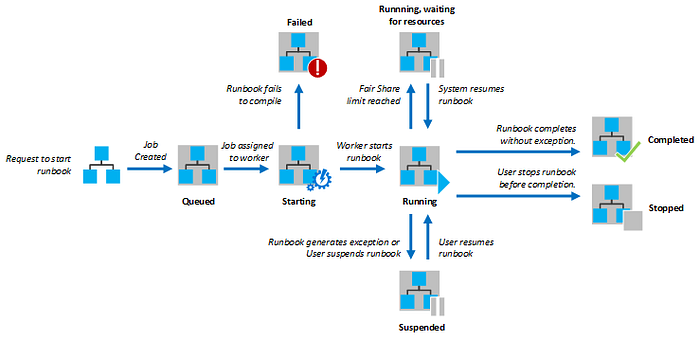
Azure Automation provides a robust platform for automating cloud and on-premises processes using runbooks. Key aspects of runbook execution include:
Job Creation: Starting a runbook creates a job, which is an instance of runbook execution.
Execution Environment: Runbooks can run in an Azure sandbox or on a Hybrid Runbook Worker, depending on their requirements.
Worker Assignment: Azure Automation assigns a worker to execute each job, ensuring isolation between jobs from different accounts.
Job Status: The Azure portal displays the status of each job, with logs stored for up to 30 days.
Choosing the right execution environment, such as an Azure sandbox for Azure resources or a Hybrid Runbook Worker for on-premises resources, is crucial for optimal performance and cost-effectiveness. Additionally, understanding job statuses and managing temporary storage within sandboxes are important for efficient runbook execution.
