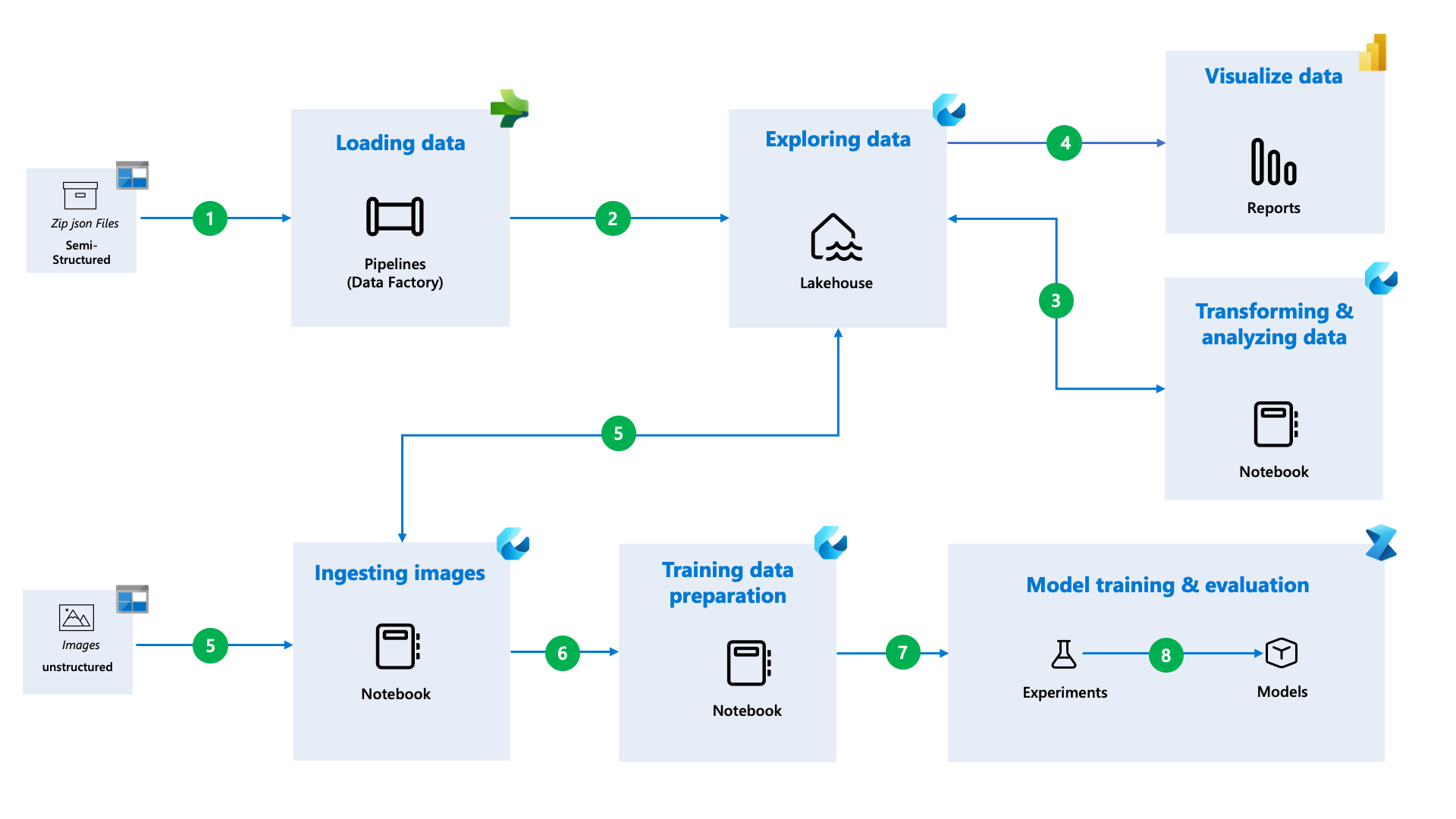
Announcement
Announcing an end-to-end workshop on how you can build a powerful data analytics solution using Microsoft Fabric, to handle large-scale and complex data sets.
This workshop provides you with a working knowledge on how to:
Load data into Microsoft Fabric using Data Factory pipelines.
Leverage SQL queries to explore and analyze the data.
Create reports & visualize the data using Power BI.
Use Apache Spark for data processing and analytics.
Train & evaluate a machine learning model using the data science workload in Microsoft Fabric.
The only pre-requisite to complete the workshop is a Microsoft Fabric License or alternatively you can Start the Fabric (Preview) trial.
The Dataset
This workshop will guide you in building an end-to-end data analytics solution for the Snapshot Serengeti dataset using Microsoft Fabric. The dataset consists of approximately 1.68M wildlife images and image annotations provided in .Json files
Access the workshop
You can access the workshop using the link below:
https://aka.ms/fabric-e2e-serengeti
This workshop is an excellent resource for anyone looking to dive deeper into Microsoft Fabric. It covers everything from data loading to visualization and training a machine learning model. Get hands-on experience with real-world datasets and take your data analytics skills to the next level.

