
Photo by Anders Jildén on Unsplash
Comprehensive Guide to Azure Database Architecture Design
Traditional RDBMS OLTP workloads vs NoSQL workloads vs Big Data & Analytics solutions
When designing a robust database architecture, understanding the variety of database solutions available on Azure is critical. The Azure Architecture Center offers a wealth of guidance to help you build scalable, secure, and efficient database systems tailored to your specific needs. This blog will outline key database architecture types, best practices, and resources to guide your journey toward implementing the right solution on Azure.
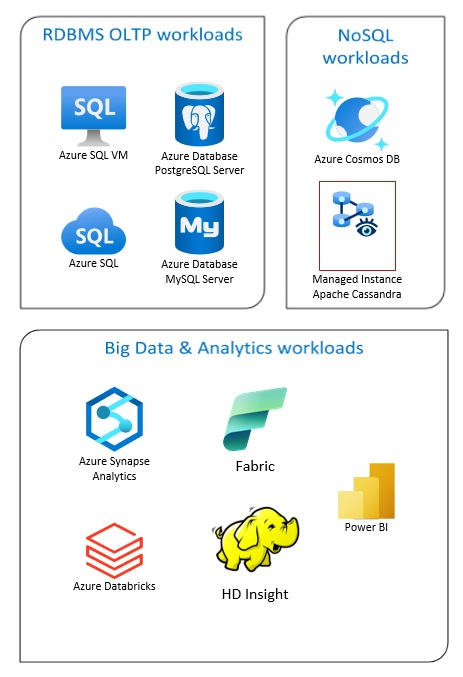
Relational Database Management Systems (RDBMS)
Relational databases are ideal for structured data and transactional workloads, including:
Online Transaction Processing (OLTP): Used for recording business interactions in real-time.
Online Analytical Processing (OLAP): Supports complex data analysis, often consolidating data from multiple sources into a data warehouse.
Organizations typically use Extract, Transform, Load (ETL) or Extract, Load, Transform (ELT) processes to move and transform data from multiple sources into relational databases. Explore relational database options with Relational Databases in Azure.
Big Data Architecture
Big data solutions are designed to manage and analyze large or complex datasets that exceed the capabilities of traditional databases. Key technologies include:
Data Lakes and Delta Lakes for raw and processed data storage.
Lakehouses for unifying analytics workloads.
Learn more about designing big data architectures at Analytics Architecture Design.
NoSQL Databases
NoSQL (nonrelational) databases are ideal for rapidly changing, unstructured data. These databases excel in scenarios where scalability, flexibility, and real-time performance are critical. Unlike relational databases, NoSQL systems don’t rely on tables, rows, and columns. Explore NoSQL options at What are NoSQL Databases?.
Best Practices for Database Architecture
When implementing a database architecture on Azure, adhering to best practices ensures reliability, security, and scalability. Below are key considerations:
1. Transactional Outbox Pattern
Implement the Transactional Outbox pattern with Azure Cosmos DB for reliable messaging and guaranteed event delivery.
2. Global Distribution
Distribute your data globally to achieve low latency and high availability. Azure Cosmos DB provides tools for deploying applications close to users.
3. Security Best Practices
Secure your database systems by leveraging Azure's advanced security features, including network isolation, encryption, and managed identities.
4. High Availability
Prevent downtime by implementing high availability features such as active geo-replication for Azure Cosmos DB and failover groups for Azure SQL Database
Technology Selection
Choosing the right technology is pivotal to achieving the desired performance and scalability. Here are some resources to guide your selection:
Choose a Data Store: Understand which data storage approach is best for your scenario.
Choose a Big Data Storage Technology: Explore storage solutions for large-scale analytics.
Choose a Data Pipeline Orchestration Technology: Discover tools to manage data workflows.
Resources to Kickstart Your Journey
If you’re new to Azure databases, Microsoft Learn offers hands-on tutorials and resources to get you started:
Explore Azure Database and Analytics Services: Understand Azure's data offerings.
Secure Your Azure SQL Database: Learn best practices for securing Azure databases.
Azure Cosmos DB Learning Path: Build modern apps with Azure Cosmos DB.
Example Architectures and Scenarios
Microsoft provides example solutions to help you visualize real-world implementations:
Serverless Apps Using Azure Cosmos DB: Build serverless applications with event-driven architectures.
Big Data Analytics with Data Lakes: Use Data Lakes and big data tools for advanced analytics.
For comparisons with AWS and Google Cloud database offerings, check out:
Azure vs. AWS Relational Databases: Compare relational database technologies.
Google Cloud to Azure Services Comparison: Map Google Cloud services to Azure equivalents.
Conclusion
Whether you’re building transactional systems, big data analytics pipelines, or modern NoSQL-based applications, Azure provides the tools and guidance needed for success. By following best practices, leveraging the right technologies, and staying informed, you can design scalable, secure, and future-proof database architectures.
Start your journey today by exploring the resources above and crafting a solution tailored to your business needs.
