
Photo by Toon Lambrechts on Unsplash
New options to schedule your scans
When setting up a scan, you can now schedule it to run daily or on multiple days in a week/month
Schedule a scan
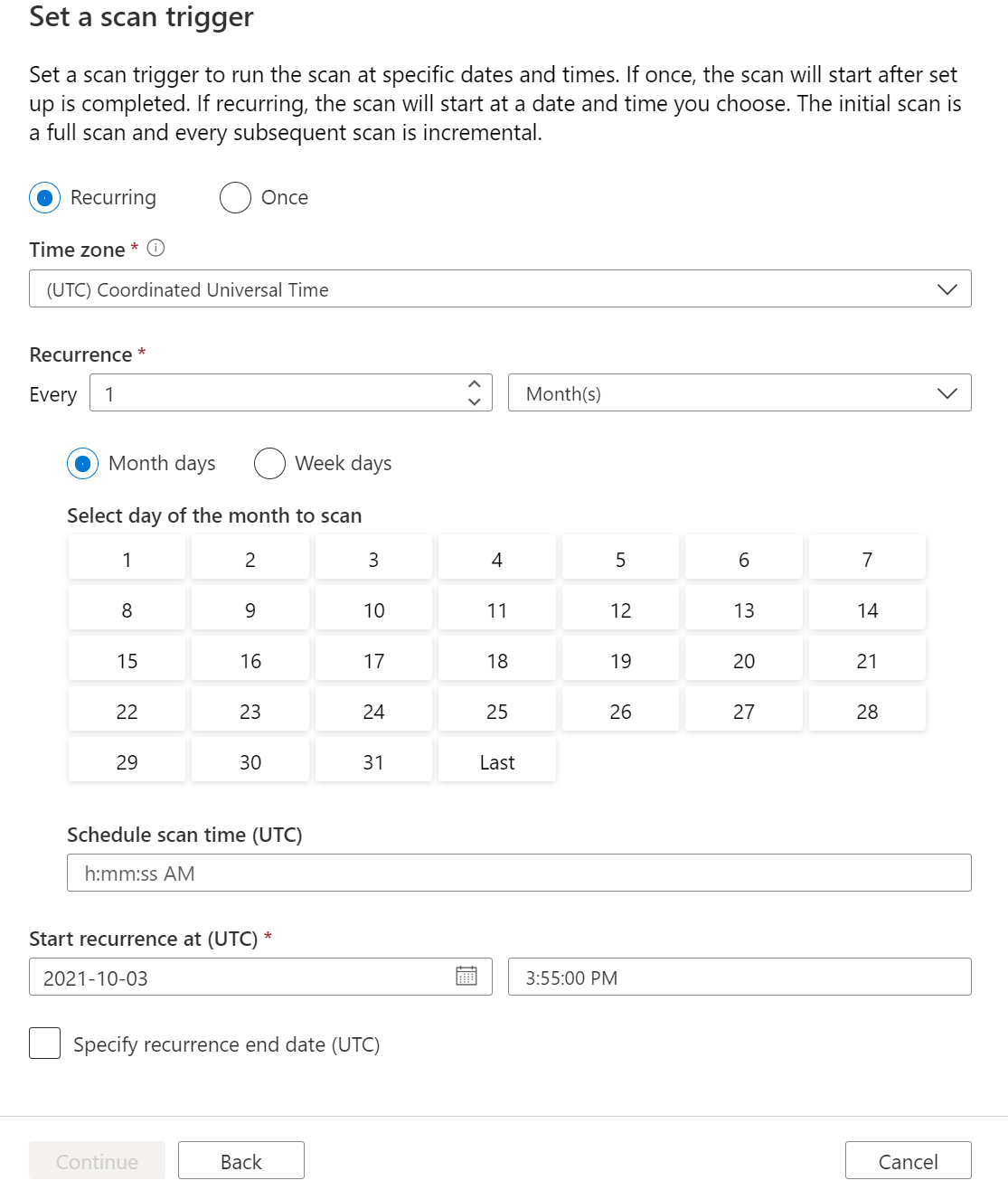
When setting up the scan, you can choose to run it once / on-demand, or on a recurrence schedule. You can configure the following schedule options:
Time zone: Select the time zone you'd like to align your scan schedule with. If the time zone you select observes daylight savings, the trigger will autoadjust for the difference.
Recurrence: You can select a daily, weekly, or monthly scan recurrence.
Daily recurrence: Set recurrence to every X day(s), and specify the scan start time of the day.
Weekly recurrence: Set recurrence to every X week(s), select one or multiple day(s) of the week, and specify the scan start time of the day.
Monthly recurrence: Set recurrence to every X month(s), choose between by month days or by weekdays, select one or multiple day(s)/weekday(s) of the month, and specify the scan start time of the day.
Start recurrence at: Set when the scan schedule begins.
Specify recurrence end date (optional): If you want to stop the scan after a certain amount of time, you can enable this option by selecting the check box and provide an end date.
